Formating text in Mail on Mac
https://support.apple.com/guide/mail/format-text-in-emails-mlhlp1219/mac
 Use plain or rich text in Mail on Mac
https://support.apple.com/en-tm/guide/mail/mlhlp1009/mac
Text Edit App on Macs
https://support.apple.com/guide/textedit/welcome/mac
BBEdit (for developers, coders and webpages)
http://www.barebones.com/index.html
Use the Microphone Symbol on Mac, iPhone, and iPad Keyboards
Use plain or rich text in Mail on Mac
https://support.apple.com/en-tm/guide/mail/mlhlp1009/mac
Text Edit App on Macs
https://support.apple.com/guide/textedit/welcome/mac
BBEdit (for developers, coders and webpages)
http://www.barebones.com/index.html
Use the Microphone Symbol on Mac, iPhone, and iPad Keyboards
Apple's Pages (similar to MS Word)
https://support.apple.com/pages
Pages is a powerful word processor that lets you create
documents that look beautiful and read beautifully. And with
real-time collaboration, your team can work together on a
Mac, iPad, or iPhone -- even on a PC using iWork for iCloud.
Publish your book with Pages
https://support.apple.com/en-us/HT208716
Apple's Numbers (similar to MS Excel)
https://support.apple.com/numbers
Numbers starts you off with a blank canvas instead of an
endless grid, so you have the freedom to organize your data
any way you choose. Select fonts and style cell borders.
Add, resize, and apply styles to tables. Move everything
around your canvas at will.
Apple's Keynote (similar to MS Power Point)
https://support.apple.com/keynote
Right from the beginning, Keynote sets the stage for a
compelling presentation. A clean, intuitive interface puts
all the tools you need front and center.
Touchscreen basics
http://help.apple.com/pages/ipad/2.0/#/tan72489b52
Pick up where you left off with Handoff
https://support.apple.com/kb/PH25169
AirPrint
https://support.apple.com/en-us/HT201311
With AirPrint technology, it's easy to print full-quality
photos and documents from your Mac, iPhone, iPad, or iPod
touch without having to install additional software
(drivers). AirPrint features include easy discovery,
automatic media selection, and enterprise-class finishing
options.
AirPrint is built into most popular printer models,
including the printers and print servers listed here. This
information is provided by each manufacturer and is updated
regularly by Apple.
What? Your old printer does not support AirPrint? Bummer!
AirDrop
https://support.apple.com/en-us/HT204144
https://support.apple.com/guide/ipad/use-airdrop-to-send-items-ipadf0a1530e/ipados
With AirDrop, you can wirelessly send documents, photos,
videos, websites, map locations, and more to a nearby Mac
from your iPhone or iPad. Then print from your Mac.
1. AirDrop to Mac
2. Print from Mac
Microsoft Office Suit (stand alone onetime purchase)
https://www.microsoft.com/en-us/microsoft-365/p/office-home-student-2021
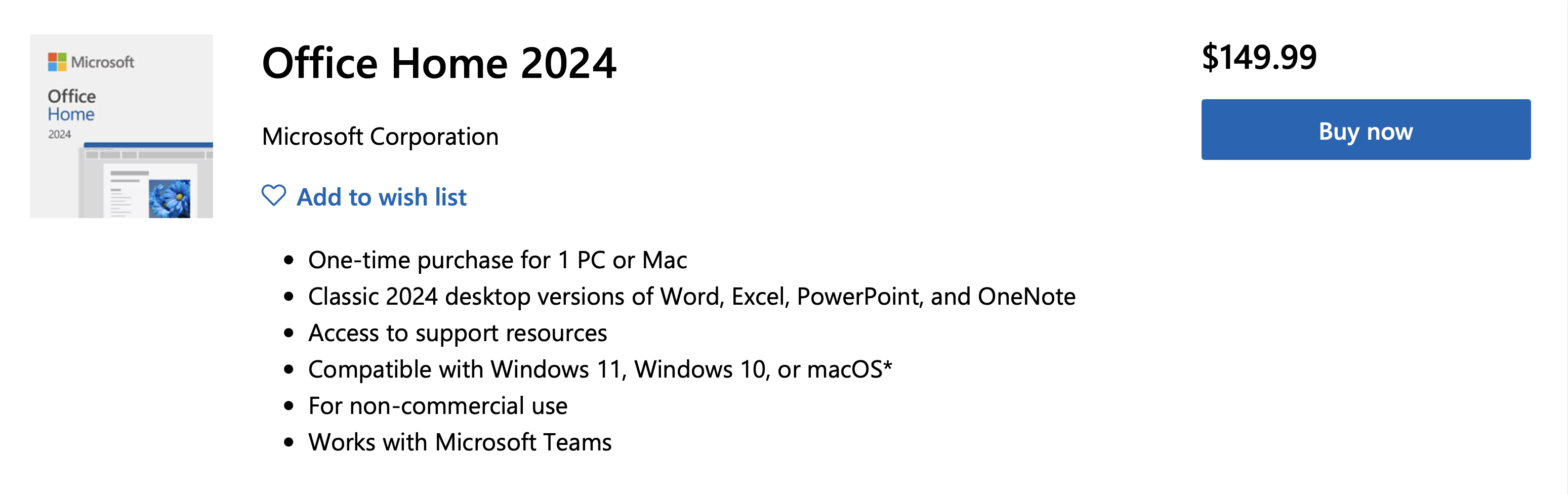 Libre Office (Open Source - Free)
http://www.libreoffice.org/
http://www.libreoffice.org/get-help/documentation/
Open Office (Open Source - Free)
http://www.openoffice.org/
http://www.openoffice.org/support/
Publishing books using a word processor
https://duckduckgo.com/?q=publish+books+using+a+word+processor&t=osx&ia=web
Libre Office (Open Source - Free)
http://www.libreoffice.org/
http://www.libreoffice.org/get-help/documentation/
Open Office (Open Source - Free)
http://www.openoffice.org/
http://www.openoffice.org/support/
Publishing books using a word processor
https://duckduckgo.com/?q=publish+books+using+a+word+processor&t=osx&ia=web
Accessibility
https://www.apple.com/accessibility/
Accessibility playlist
https://www.youtube.com/playlist?list=PLIl2EzNYri0cLtSlZowttih25VnSvWITu
Use Voice Control on your Mac
https://support.apple.com/en-us/HT210539
https://support.apple.com/guide/mac-help/control-your-mac-and-apps-using-voice-control-mh40719/mac
https://www.youtube.com/watch?v=AHIPidyXpds (1 min)
With Voice Control, you can navigate and interact with your
Mac using only your voice instead of a traditional input
device.
Apple - Accessibility - Sady
https://www.youtube.com/watch?v=XB4cjbYywqg (2 min)
We believe that technology should be accessible to everyone
- including Sady Paulson, who uses Switch Control on a Mac
to share her thoughts on doing what you love.
How to use AssistiveTouch on Apple Watch | Apple Support
https://www.youtube.com/watch?v=869--vIUIv4 (2 min)
With AssistiveTouch in watchOS 8.3, you can use your Apple
Watch with one-handed gestures if you have difficulty
touching the screen or pressing the buttons. By pinching
your fingers and clenching your fist, you can answer calls,
use your apps, and launch a menu of actions on Apple Watch
Series 4 and later.
How Apple Saved My Life --James Rath (4 min)
This film is not sponsored or a paid product placement. This
is merely my thanks to Apple.
Growing up blind, the resources I had to help cope with my
visual impairment were quite limited. It wasn't until I
learned of Apple's efforts to make their products as
accessibility friendly as possible, that I truly was able to
perform stronger in school, online, on the streets, and with
my art. This is the story of how Apple saved my life at a
time when my mental illness was the worse it had ever been.
--James Rath
Apple Accessibility
https://www.youtube.com/playlist?list=PLIl2EzNYri0cLtSlZowttih25VnSvWITu
Taking a family portrait. Catching up over FaceTime. Raising
the blinds to let in the morning light. We want everyone to
enjoy the everyday moments that technology helps make
possible, so we work to make every Apple product accessible
from the very start. Because the true value of a device
isn't measured by how powerful it is, but by how much it
empowers you.
Use Siri on all your Apple devices
https://support.apple.com/en-us/HT204389
Ask Siri to send a message on your iPhone, play your
favorite TV show on your Apple TV, or start a workout on
your Apple Watch. Whatever it is, Siri can do it for you -
and on any of your Apple devices. All you have to do is ask.
Speechify - Audio Text Reader
https://apps.apple.com/us/app/speechify-audio-text-reader/id1209815023
You can LISTEN faster than you can READ
With the Speechify app and Safari extension turn your
reading material into interactive audiobooks so that you can
save time, retain more information, and stay focused. Like
your own personal reading assistant, Speechify can read
books, documents, and articles while you cook, work out,
commute, or any other activity you can think of.
FEATURE LIST:
o Listen to articles, PDFs, digital text, or physical books AS AUDIO.
o Listen with HD voices and 50+ languages.
o Toggle your reading speed up to 900 words per minute (~5x faster than sight-reading).
o Scan physical book pages with your device camera.
o Import internet articles straight from your mobile browser.
o Integrates with iCloud, Google Drive, Dropbox, and more.
o Sync audiobooks across your devices both Mac and Web.
LISTEN TO ANY TEXT, ANYWHERE:
o Import online articles, PDFs, clipboard-copied text, or
even photos of physical book pages, and listen while
Speechify reads your content to you in the highest quality
digital voices available anywhere.
sam.wormley@icloud.com
Use plain or rich text in Mail on Mac https://support.apple.com/en-tm/guide/mail/mlhlp1009/mac Text Edit App on Macs https://support.apple.com/guide/textedit/welcome/mac BBEdit (for developers, coders and webpages) http://www.barebones.com/index.html Use the Microphone Symbol on Mac, iPhone, and iPad Keyboards
Libre Office (Open Source - Free) http://www.libreoffice.org/ http://www.libreoffice.org/get-help/documentation/ Open Office (Open Source - Free) http://www.openoffice.org/ http://www.openoffice.org/support/ Publishing books using a word processor https://duckduckgo.com/?q=publish+books+using+a+word+processor&t=osx&ia=web