Learning Mac Computers - Contacts, Connections
http://edu-observatory.org/olli/Mac_Computers/Week3.html
REVIEW ⓵ Learning Mac Computers -- Navigating the Mac http://edu-observatory.org/olli/Mac_Computers/Week1.html ⓶ Learning Mac Computers -- Making Life Easier http://edu-observatory.org/olli/Mac_Computers/Week2.html Apple Support https://support.apple.com https://support.apple.com/mac https://www.youtube.com/@applesupport/videos 800-MY-APPLE (800-692-7753) Apple Account (formerly Apple ID) https://account.apple.com Apple Account Support https://support.apple.com/apple-account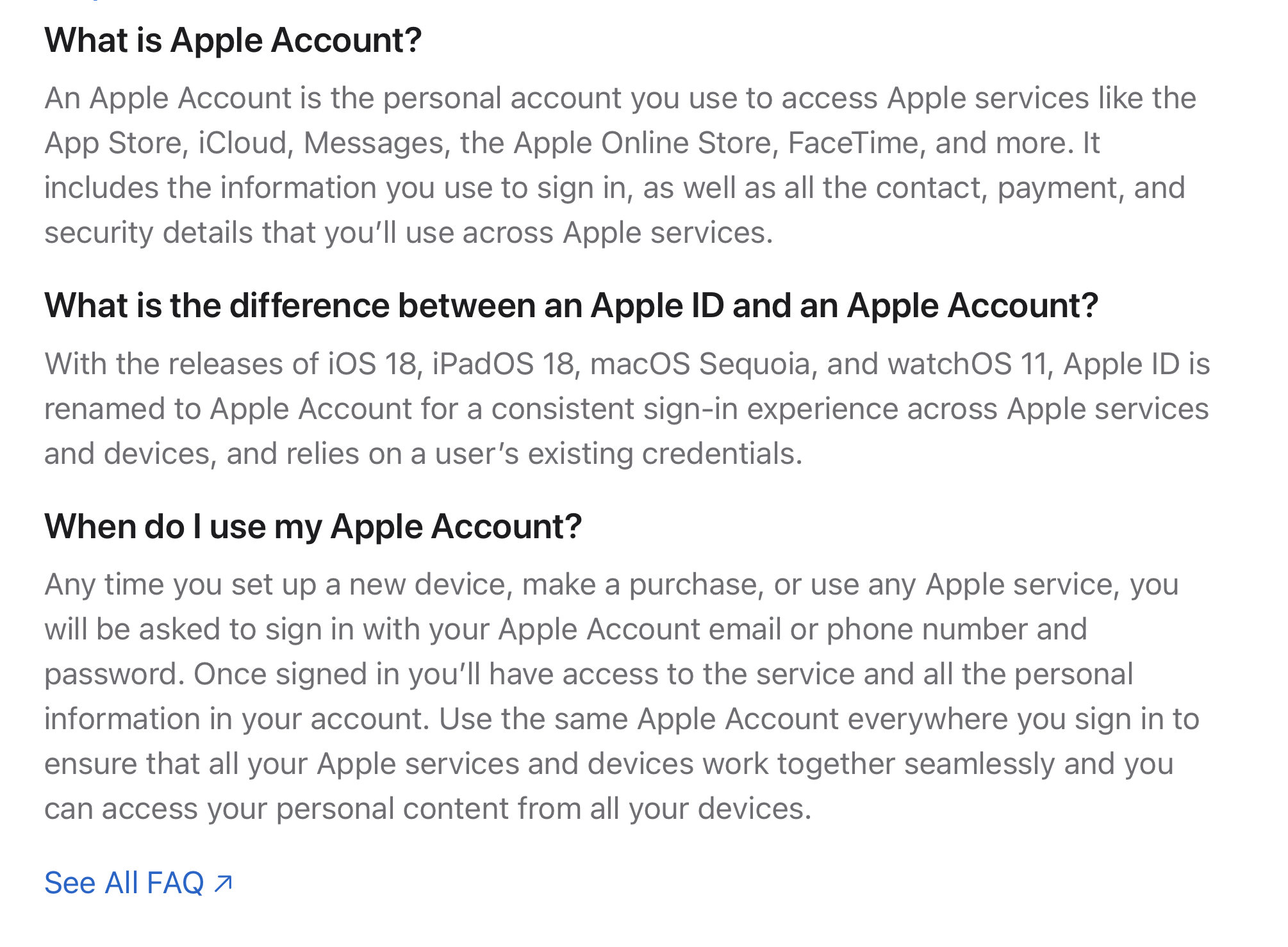
Reset (Forgotten) Apple Account Password https://support.apple.com/en-us/HT201487 https://support.apple.com/en-us/HT201355 Reset (Forgotten) macOS Computer Password https://support.apple.com/en-us/HT202860 https://support.apple.com/guide/mac-help/manage-apple-account-settings-mchl3f671010/mac Boot (Command-R) > Utilities > Terminal, type: resetpassword Reset (Forgotten) passcode for your iPhone, iPad, or iPod-touch https://support.apple.com/en-us/HT204306 Contacting Apple http://www.apple.com/contact/ 800-MY-APPLE (800-692-7753) Find My (all your Apple devices using the same Apple Account) Demo Find My iPhone (or iPad, iPod or Mac)
iCloud & iCloud Drive http://edu-observatory.org/olli/Manage/iCloud.html
Contacts Contacts > Help > Help Contacts Use the Contacts app to store information--phone numbers, email addresses, location, birthdays, and more--for your friends, family, and coworkers. Information you put in Contacts is accessed automatically in other macOS apps such as Mail, Maps, FaceTime, and Messages. When you start typing a contact's name in Mail, for example, the email address is filled in for you. If you have Internet accounts--such as iCloud, Google, Facebook, LinkedIn, and Yahoo! accounts--you can import contacts from those accounts into Contacts, so you can easily manage all your contacts in one place. Contacts: Contacts overview https://support.apple.com/kb/PH21255?locale=en_US Contacts: Import contacts https://support.apple.com/kb/PH11586?locale=en_US
Weather Website Authored by Your Instructor http://edu-observatory.org/ipod-weather.htmlFEMA - Emergency Alert System - Sign up for email Alerts https://service.govdelivery.com/accounts/USDHSFEMA/subscriber/new WEATHER ALERTS -- BEST ON YOUR MOBILE DEVICES FEMA - Weather Alerts like a NOAA Weather Radio (App) https://apps.apple.com/us/app/fema/id474807486 NOAA Weather Radio ($4.99 App) https://apps.apple.com/us/app/noaa-weather-radio/id410148139 sam.wormley@icloud.com